Uploading CIs to UPS
Overview
In this guide, we will explain how to upload signed and completed CIs, to UPS
Uploading CIs to UPS
Expandly will email you any CIs, for orders that that require a CI to be checked and signed prior to shipping. Once this has been sent, please follow the below steps, for uploading the CI to UPS:
1. Sign into your UPS account, using your creditentals
2. On UPS (Global Shipping and Logistics Services | UPS - United Kingdom) paste the Tracking Information and hit Track:
3. On the Shipment page, click 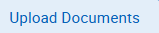 :
:
4. On the Upload My Documents page, select the Commercial Invoice option, from the Document Type drop-down:
5. Click 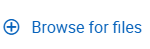
6. Insert the corresponding CI document:
7. Tick the check box and then click  :
:
8. Once the upload is successful, take a screenshot of the Upload Confirmation Number:
9. Reply to Expandly to confirm that the CI has been uploaded - the Team will then be able to liaise with the Warehouse to ensure that the order is shipped ASAP.
Need more help?
If you need more help, please contact us, and we'll be happy to help.
Related Articles
File a Claim - UPS
Overview In this guide, we will explain how you can file a claim through UPS. If you have a problem with a parcel, you can simply sign into your UPS.com profile, provide UPS with the details and track the process as they put all hands on deck to ...Uploading Documents for your VAT Application via Expandly
Overview This guide explains how you can upload all necessary documentation, required alongside your VAT application(s), via your Expandly portal. Why do I need a VAT Number in different countries? You need a VAT number in different countries mainly ...Uploading documents to products for RP
Overview For RP, there will be a range of documentation that we need to collate from you (dependant on category), in order to review and provide RP approval. In this guide, we will explain how you can upload the relevant documentation to your ...Commercial Invoice Checks - why are these so important?
Overview When it comes to shipping goods to international clients, there are standard document requirements used for exporting. One of the most important ones you’ll need to issue is a commercial invoice. Unlike a regular sales invoice, a commercial ...Compliance - Labels - FAQs
Overview In this guide, we will detail the most commonly asked questions that we get asked regarding our compliance/label service, which we hope will assist in answering any questions you have and help you may require. Please read through and should ...