Running Reports
Overview
In this guide, we will show you how to run reports within your account.
Running Reports
1. Click Dashboard (left menu) > Reports > Overview:
2. On the Reports page, you will see different sections, for different reporting areas. These include:
- Inventory Reports
- Amazon FBA Reports
- Batch/EOD Order and Courier Reports
- Accounting Reports
3. Select the report you wish to run
4. On the Report page, add any filters (if required) and view the data. This can then be exported to CSV by clicking 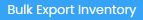 (top right).
(top right).
Need more help?
If you need more help, no problem. Please raise via our 3PL Ticket Desk, and the Team will be happy to help.
Related Articles
Managing Scheduled Reports
Overview In this guide, we will show you how to create Scheduled Reports on your account. Creating Scheduled Reports 1. Click Dashboard (left menu) > Reports > Scheduled Reports: 2. On the Add Scheduled Report page, define report criteria as required ...EPR - Spanish Digital Cetificate
Overview The FNMT Digital Certificate for a Natural Person is an electronic certification issued by the FNMT-RCM linking the subscriber with data of verification of signature and confirms their identity. This certificate is a digital file containing ...VAT - Standard Documentation
Overview In this guide, we will go into detail on what standard documentation needs to be submitted in order for us to successfully proceed with your VAT applications. These documents will need to be provided when registering for VAT in any country ...Mintsoft - General Navigation
Overview In this guide, we will go through the general navigations on Mintsoft. Logging into Mintsoft 1. Access Mintsoft - Sign in | Access Identity (accessacloud.com) 2. On the Sign-In page, add your creditentals and then click 'Sign in': 3. Once ...Adding Expandly as an Authorised Partner to your Amazon Seller Central Account
Overview In this guide, we will explain how you can add Expandly as an Authorised Partner on your Amazon Seller Central Account. Since Expandly is an Amazon SPN member, you will be adding us an Authorised Partner NOT a Secondary User. Authorised ...